If you work on computers for a living, your workspace is likely second only to the bedroom in terms of the amount of time spent somewhere. And if you make a living at your computer, there’s a good chance, it makes sense to invest in that space to maximize your ability to focus and do creative work. At least, that’s how I look at it. So I wanted to share some of the things that I’ve found help me get more done.
Let’s not bury the lede. Here’s a quick overview of my space. The rest of this post will go into how we got here and why. I’ve left all the images fairly high resolution in case any of the ideas are interesting and you’re curious about more of the details. Also, I didn’t tidy up at all before taking these pictures. One of the huge upsides of putting so much time into getting organized has been that my work area stays pretty tidy all of the time these days. (Figure 1)

A workspace overview.
↩︎After going independent again and shifting my day-to-day work back to writing code, I spent some time re-configuring my workspace. It’s maybe a bit embarrassing how much time I’ve spent thinking about some of this, but maybe some of these ideas will be helpful for others. It’s not the most zen setup, but it’s a good balance of utility and clutter reduction. While most workspace decisions are heavily weighted by personal variables, there’s a few things that felt worth sharing. So here we are.
Usually, my office is more like a cave. (Figure 2) It feels a bit clichéd to write code in the dark, but helps with my ability to focus. If all I can really see is my work, it’s easier to stay in the zone. There’s a little backlighting with a Phillips Hue light strip to provide just enough indirect light and a Grovemade Lamp to provide some desktop light for writing.

I’ve found working in the dark to really help with focus.
↩︎My desktop had become a little beat up over the years, and I wanted to refinish it. So disassembling it was going to happen no matter what. Having done some research on improving one’s ability to focus, I also wanted to scale back desktop clutter and make it easier to work with pen and paper. Add in how my work was changing since I was writing code again, and there was a lot of room for optimization. While form matters, function generally won out when making decisions.

It can’t all be perfect, but I’ve done my best to velcro and corral every stray wire and device.
↩︎Given that, as software developers, we make a living by spending time at our desks, optimizing your environment can be a worthwhile investment. Some of the changes I made were incredibly cheap, and others began to add up. This wasn’t just about purchasing products, though. It was about thinking about how I work and what’s important to maximize focus and concentration. Even though it can’t all be perfect, I’ve tried to tuck away all of the clutter as best as I could. (Figure 3)
And finally, it’s worth mentioning that many of these decisions happened over the course of years. So the evolution was organic. Going all out and making big changes all at once probably won’t go well. Try one thing, see how it works, then adapt a bit. This setup works well for me precisely because it happened a little bit at a time over the course of many years. And since I’ve worked from home for well over ten years, I’ve only had one space to optimize. When you have and office and a home workspace, duplicating everything isn’t quite as practical.
Enough with backstory, though.
The Desk
It’s gotta start somewhere, right? I have a GeekDesk Max with a desktop that I finished and stained myself. I try to rotate between standing and sitting every day, but after my amputation, that’s a habit that’s taking more effort to renew. Standing desks aren’t unusual, but there’s one thing that I really love about my standing desk. It’s on casters. (Figure 4)

There’s a lot going on with the desk up close, but everyting is in just the right place.
↩︎I originally picked up the casters to increase the standing height a little. However, I’ve fallen in love with the flexibility of casters. Need to rewire something? Roll the desk away from the wall. (Figure 5) Need to clean behind your desk? Roll it out of the way. It’s much easier to keep a desk organized when it’s trivially easy to access the back of it. (Figure 6) It’s one of those little things that has become mandatory for me at this point. Of course, the added height doesn’t hurt either. They’re a little utilitarian looking, but they’re so handy.

On casters, it’s easy to move my desk and make adjustments.
↩︎
It’s not pretty back there, but it hides everything out of view.
↩︎The Keyboard
For years, I’ve been using Apple keyboards either on my laptop or a Magic Keyboard. Getting older, I’m paying more attention to ergonomics and trying to prevent any kind of injury. (When you lose a leg after a surgery recovery gone bad, you think a little more about avoiding any kind of medical intervention entirely.) So I decided to go ahead and get an ErgoDox EZ to hopefully help reduce the chances of any kind of repetitive stress injury. They’re not cheap, but they’re made well. (Figure 7)

The ErgoDox is bulky and not exactly the most compact or elegant keyboard, but the utility far outweighs any drawbacks with aesthetics.
↩︎Even though I’ve been lucky enough to avoid any significant hand or wrist pain thus far in my life, I’ve had a little discomfort over the years. It was enough that I want to do everything I can to avoid it being chronic. The ErgoDox is so incredibly comfortable and highly configurable. You can change the angle, the orientation of two halves, the key switches, the keycaps, and the keyboard layout. There was a bit of a learning curve but one that’s likely worth it if you spend most of your day at a keyboard.
One pleasant surprise with the ErgoDox is how much the split keyboard design opens up prime desk space right in front. It’s made it much easier to keep a notepad handy and use it more regularly. (Figure 8)
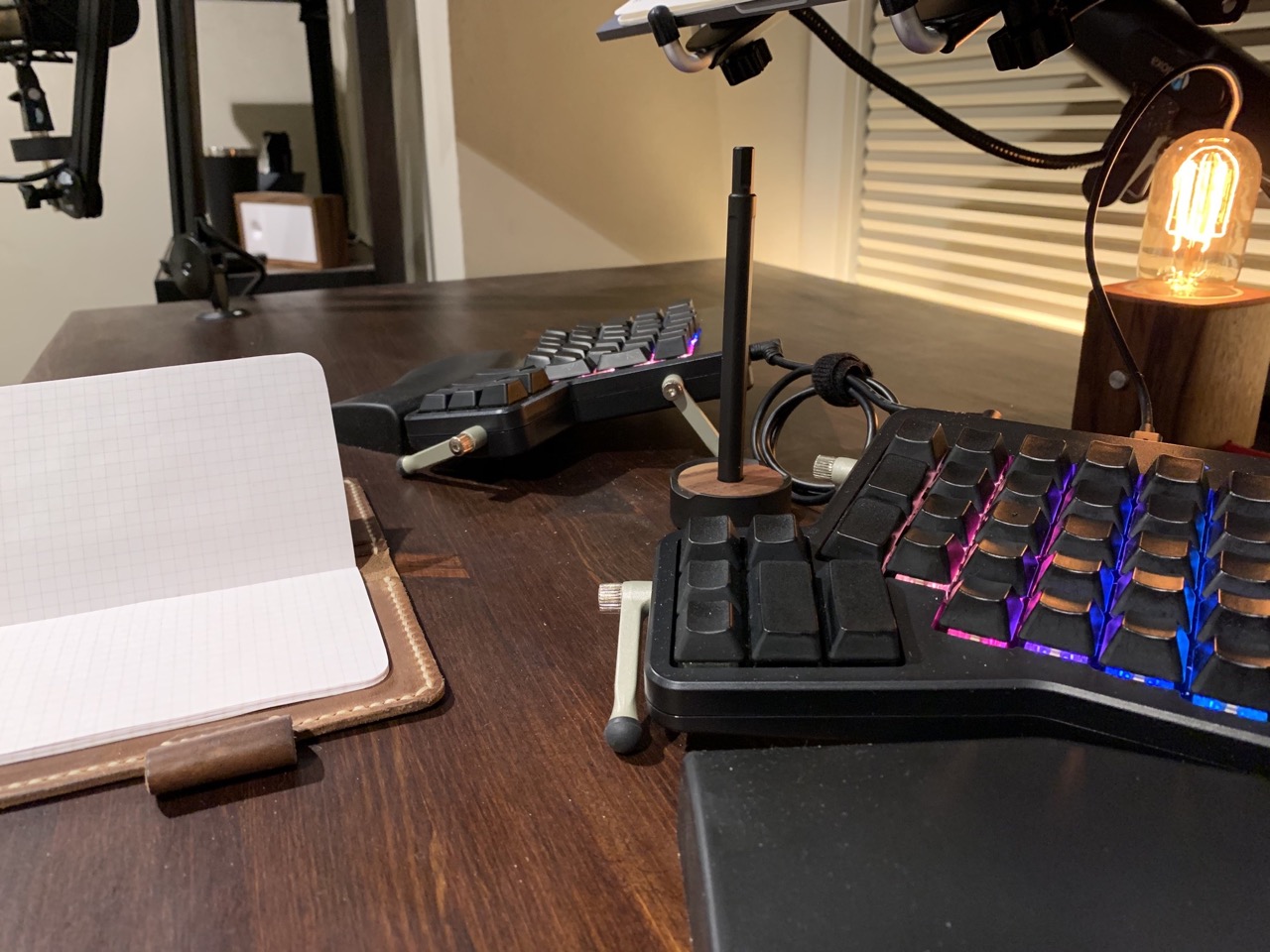
The split nature of the ErgoDox does a nice job of opening up space in the middle of a desk for other things.
↩︎The Screen Real Estate
For years now, I’ve been working with a single Apple Thunderbolt Display. It got the job done, but it felt like the time had come to work on a HiDPI display. And, as I returned to writing code, I realized how much I missed the screen real estate. Between constantly running automated tests, version control, a database app, text editor, browsers, browser developer tools, and various project management tools, there are quite a few windows open at any given time.
So I went ahead and purchased two 27" LG UltraFine displays. (Figure 9) I started with just one to replace the Thunderbolt Display, but the more development work I did, the more I realized how helpful it would be to have a second. Again, not a cheap upgrade but one that’s made a huge difference. Add in the laptop display, and I’ve got three screens to spread out on.

A zoomed in view of the desk and shevles. On the right shelf, our daughters have a dedicated spot to rotate their artwork. otherwise, the office would be overrun.
↩︎And distractions like Slack and Email don’t stay open full-time on any of these screens. Slack stays open, but it’s always behind my terminal so that it invariably ends up in the background due to how frequently I switch to the terminal. When I’m working, all of the screens are dedicated to development tools. Automated test suites stay front-and-center on the laptop with my text editor on the right and the left for rotating through whichever development tools I need at the moment.

The Jarvis monitor arms are great at helping keep wires out of the way. The details and thought that clearly went into it really set it apart from other monitor arms.
↩︎With multiple monitors, monitor arms are priceless. They provide endless adjustability, and they open up more desk space. I have a dual arm for the external displays and a single arm for the laptop. Having tried a few monitor arms over the years, I can highly recommend these. They’re visually clean, great at routing and hiding wires, (Figure 10) and easy to manipulate.
Creating Desk Space
Clutter is the enemy of focus. So getting as much as possible off of my desk was key. As a result, for the first time in my life, I can honestly say that it stays clutter-free. Keyboard. Mouse. Water. And analog tools. Things come and go, but because it’s organized, anything that’s out of place sticks out like a sore thumb, and it gets put away.

A cord tray is one of the simplest and most useful ways to organize a desk, and there’s plenty of affordable options.
↩︎One of the first steps was a cord tray (Figure 11) and under-desk surge protector. With everything electronic hooked up, there’s entirely too many wires. So a rack-mount surge protector and and wall-mountable rack give the surge protector a home under the desk and out of the way.
The rack is 2U so that the microphone preamp can go under there as well. With everything connecting to the surge protector under the desk, that means there’s only a single power cord from the desk to the wall. (Figure 12) With a standing desk the height of the desk affects how long the cord needs to be. So having just one comes in really handy. It also makes it easier to unplug when you need to wheel it out and make changes.

With a desk-mounted surge protector, there’s only one cord from the desk to the wall.
↩︎For podcasting and recording an audiobook, there’s a good amount of equipment and wires involved. My microphone is mounted to my desk on a convenient arm, and my preamp and USB audio interface are under there as well. This way, everything is readily available, but when it’s not in use, it’s out-of-sight and out-of-mind. (Figure 13)
In addition to the under-desk rack, I have two Elevation Shelves under there as well. One provides a home for the USB audio interface, and the other provides a home for a notepad and calculator.

All of the audio equipment is mounted under the desk with additional hooks for headphones and wires.
↩︎Let’s talk about good old-fashioned calculators for a second. It’s a tiny thing, but having a calculator for running some quick numbers has been a wonderful change. I used to do most quick calculations either with Alfred or a calculator app on my phone. But any time you reach for your phone, you risk distraction. So now I try to keep my phone elsewhere unless I know I’m expecting a call. With the Elevation Shelf, my calculator is always nearby but doesn’t create desktop clutter.

The hooks aren’t elegant, but they keep things off the desk and out of sight but still in reach.
↩︎In addition to the shelves, I also have an Anchor Pro (Figure 15) for keeping my headphones under my desk and near their charging cable. Now it’s easy to ensure they’re always charged and ready. And because headphones aren’t the only thing that can fit under the desk, I also got a bag of vinyl-coated hooks that can screw in underneath the desk. (Figure 14) Once you have a bag of hooks, you’d be surprised just how many things you can get off your desk and onto a hook. And when everything has a place where it belongs, it’s easier to keep it off your desk in the long-run as well.

The Anchor Pro from Elevation Lab is great. It even includes a tiny built-in hook for keeping a charging cable handy.
↩︎And there’s the other part of audio–external speakers. Most computer speakers are wired, and with a height-adjustable desk, that would mean choosing between extra-long ugly wires or putting them on the desk. Neither of those options would do much for reducing clutter. So I went wireless and have a stereo pair of HomePods flanking my desk. This was a bit excessive, but on the pure joy front, it’s one of my favorite things about my office. Headphones are great, but they can get uncomfortable after extended periods of time, and they just can’t provide full rich sound like a pair of speakers.
Analog Tools and Miscellany
When you sit at a computer all day, it’s easy to turn to the computer for everything. I really wanted to make it easier and more natural to turn to pen and paper, though. Reasoning through complex concepts just feels easier on paper. And paper doesn’t distract you with dings and alerts. Like with the calculator, I have a handful of analog tools when I need to stop staring at a screen.
I picked up a Gather set (Figure 16) and loaded it up with sticky notes, pencils, erasers, a Sharpie, a highlighter, a letter opener, ruler, and chapstick. (No more breaking my concentration to go find chapstick.) When I need something, it’s there, and I don’t have to stop what I’m doing to look for it.

In its own way, The Gather System is what really kicked my workspace organization up a notch. It’s great for ensuring everything has a dedicated place to live and doesn’t just pile up on your desk.
↩︎I also started using Baron Fig Mastermind Week Pads to help me think ahead for the week and plan my time better. It’s never been so easy to pick up a habit as it was with using these. They also fit nicely on my laptop to stay off my desk but still right in front of me. (Figure 17) I usually take some time Monday morning to look at my week and plan out a schedule that meshes nicely with everything else going on. And a stash of Field Notes helps with jotting down thoughts and tasks as I’m working.
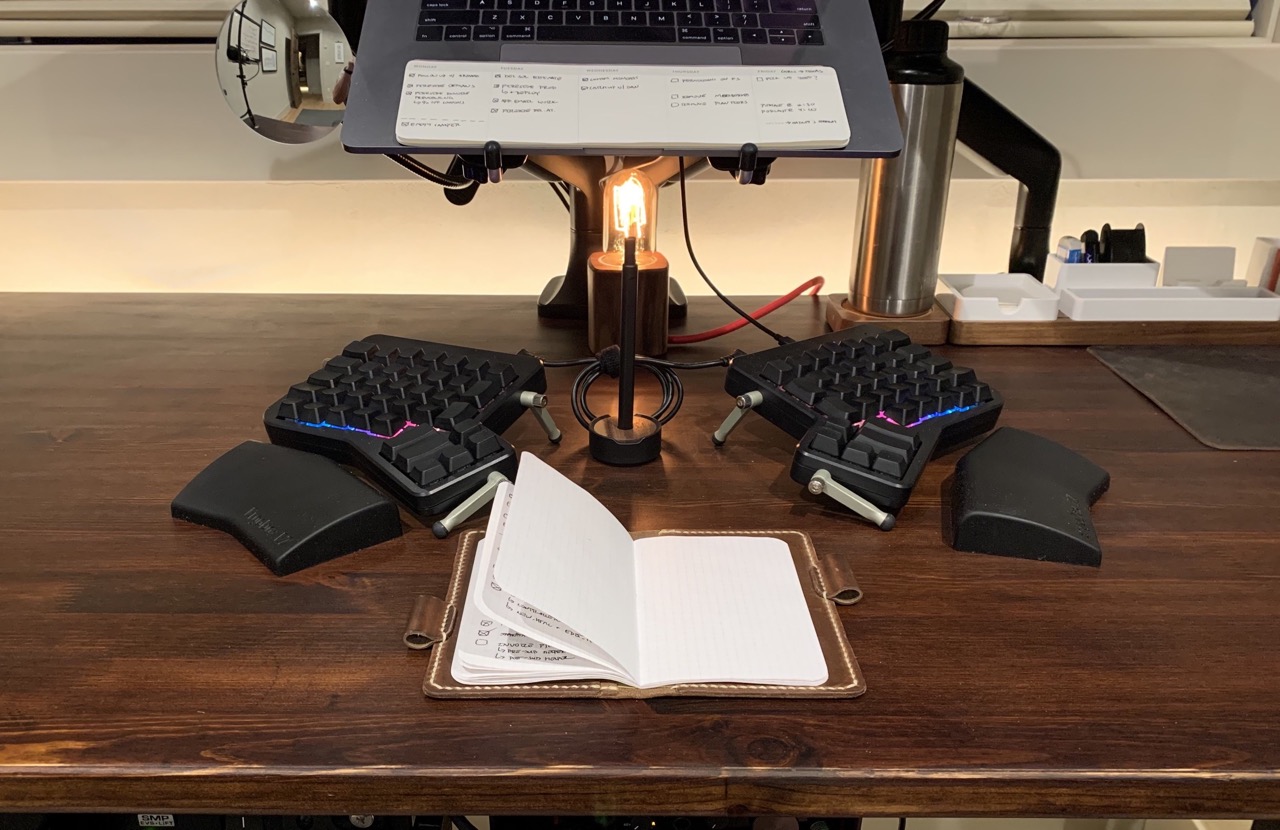
My weekly plan is always in front of me but out of the way sitting on my laptop. Then my Field Notes are right in front of me on the desk for a daily scratch pad.
↩︎The last analog tool is a water bottle. It’s only for the desk, and it only leaves for refills. Hydration matters when it comes to our ability to focus, and if there’s liquids on your desk, they need to be in a container that doesn’t spill when it inevitably gets knocked over. With a dedicated desk water bottle I never have to go searching for my water bottle or risk spilling it all over my desk. And it serves as a great travel water bottle as well.
A Place that Isn’t Your Desk
I had never really thought much about having furniture in a home office that wasn’t “office furniture”–desk, task chair, and shelves type of stuff. I would usually read sitting in my desk chair, but my computer would call out to me and I’d be easily distracted from reading. So when we moved into our new house and had a little extra space, I found a chair and side table that would serve as a nice place for reading. (Figure 18) My Kindle just sits on that table (when it’s not charging under my desk) and provides a regular nudge to make time for reading. It’s something I never thought about until I had it, but it’s so much nicer and less distracting.

Having a dedicated spot to shut the door and read has made it so much easier to finish a book without getting sidetracked.
↩︎It’s also nice anytime someone else is in the office so there’s a place for them to sit. It helps make it a little less utilitarian and more inviting as well. This is all probably really obvious to folks who have thought about it, but it never crossed my mind, mainly because I never really had the physical space to even consider it.
Air Quality
After doing some research last year, I started paying more attention to air quality. Carbon dioxide levels can build up quickly and have a meaningful impact on our ability to do our best work. VOC’s, dust, and allergies don’t play well together either. And the dry air where we live, and it adds up to be less-than-ideal. I got an Awair, a good air filter, and a humidifier to help maintain good air quality in the office given how much time I spend in there.
A Little Bit of Fitness
Aging and recovering from amputation make it simultaneously more challenging and more important to stay in shape. Sitting a desk much of the day doesn’t help either. I don’t have any lofty aspirations with fitness, but I’d like to stem the tide of aging. So I keep a small handful of fitness equipment on a shelf by my desk. (Figure 19) It’s out in the open both for convenience and to serve as a constant reminder.

It’s no fully-loaded gym, but it’s just enough in just the right location that I remember to use it over the course of a day.
↩︎If I end up pacing in the office while I’m thinking, I can grab the dumbbells for a little resistance. If I hit a wall and need a break, I can throw down my mat and stretch my hamstrings or do some core work. My goal is simply to make some sort of resistance incredibly easy to work in over the course of the day. So even if I don’t carve out time for an intense workout, I’m still doing something and moving more. It’s convenient enough that it’s easier to do it than it is to avoid it.
Do What Works for You
Workspaces and productivity aren’t one-size-fits-all. I’d love to have fewer things in my workspace or maybe something more zen and visually appealing, but there’s something to be said for utility as well. For me, the biggest improvements have been putting my desk on casters, actively reducing clutter, and getting an ergonomic keyboard. There’s a cost to some things, but much of it is very low cost or even free. For instance, simply rearranging what’s on your dominant-hand side and what’s on your weak-hand side can have a huge impact even if it only means you knock over your drink less often. Also, it can be lonely, so I highly recommend having an officemate as well. (Figure 20)

My officemate, Mack, helps provide the comic relief and company so it’s not quite so lonely.
↩︎I’ve made a handful of other changes like generally leaving my phone out of my office or working in the dark have had a positive impact as well. It’s like “death by a thousand cuts” but instead, it’s “productivity by a thousand tweaks.” Just pay attention to how your work, and think about small improvements that can collectively add up to big productivity gains.